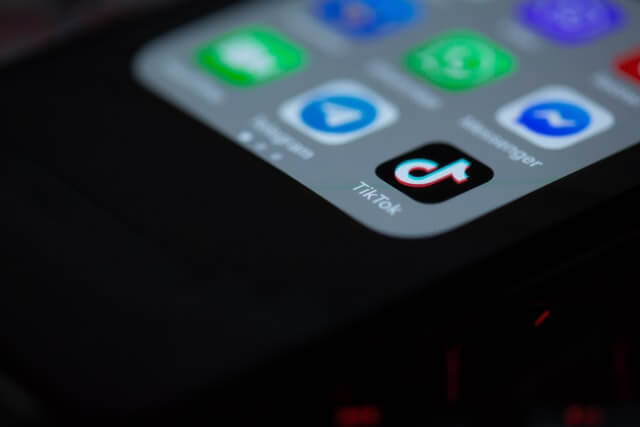
5 Simple Step to Change Tiktok Username
Has it occurred to you that you might want to change your TikTok username? If this is the case, you’ve come to the correct spot.
In this post, we’ll go over everything you need to know about changing your TikTok username, including how to do it.
From deciding on the best name for your new username to actually making the change on TikTok, here’s how to change your username on the popular video app.
Choosing the Most Appropriate TikTok Username
Not everyone can come up with a terrific TikTok username (that’s still still accessible). Remember that it must be distinctive, include some personal flare, and not contain anything that would offend your audience.
Here are some pointers on how to select the ideal TikTok handle:
- Choose something that is representative of your personality.
- Use of insulting, disrespectful, or inappropriate language is strictly prohibited.
- Make sure the username isn’t too long or difficult to remember and type correctly.
- Make use of something unique.
After that, let’s get down to business…
How to Change Your TikTok Username
If you want to alter your TikTok username, you can do so by following these steps:
- Open the TikTok application on your smartphone.
- Navigate to your profile page.
- To edit your profile, click on the Edit profile icon.
- Make a selection from the Username drop-down menu.
- Tap Save after making any changes to your existing username or typing in a completely new one.
- Once you have completed this process, your username will be changed instantly.
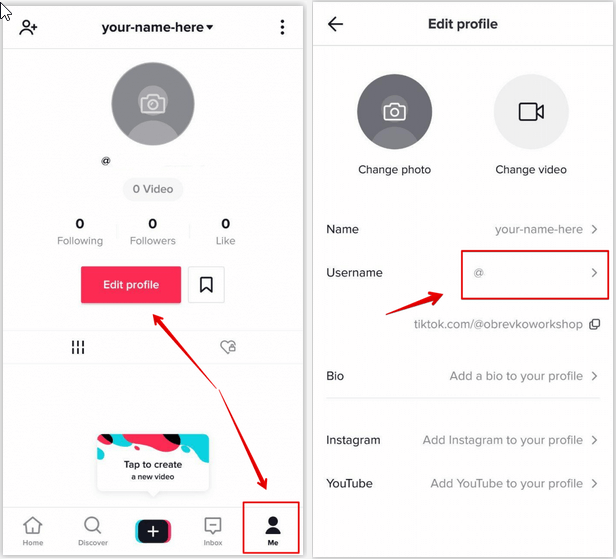
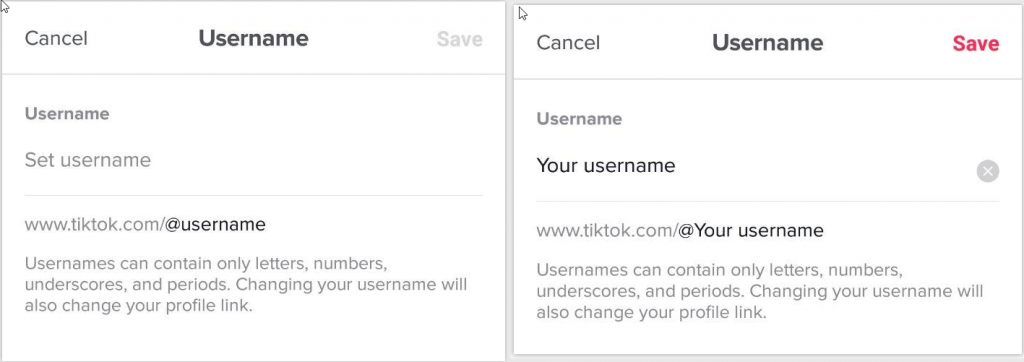
Important Information Regarding Changes in Usernames on TikTok
Change your TikTok username is quite common, and it’s even encouraged. The ability to change your username is provided by TikTok, whether it is because your existing username no longer accurately expresses who you are or what you believe in.
There are, however, certain guidelines to follow when it comes to changing your username on TikTok. For example, you are only allowed to alter your username once per 30 days under certain circumstances. As much as this may appear to be a restriction, it is most likely in your best interests as a user.
If there’s one thing that hurts more than being viral on TikTok without earning any new followers it’s having to change your username. Keep your username for at least 30 days to guarantee that individuals looking for your username after seeing a viral video may discover and follow you on the social media platform.
Another regulation is that usernames can only contain letters, digits, underscores, and periods, and that they cannot contain any other characters. Furthermore, a period cannot be used at the conclusion of a username. If you want to download tiktok video use our website
Verdict
It is possible to alter your username on TikTok, so there is no reason for you to be trapped with a moniker that does not properly reflect your personality. Follow the simple procedures explained above to alter your TikTok username with no difficulty as all!
Following the change of your username, you may look into strategies to improve your popularity on the app, ensuring that the change of your username has no effect on your follower growth rate.